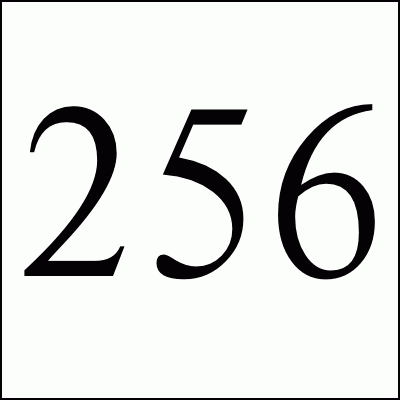
a. Description. Data Sub-blocks are units containing data. They do not have a label, these blocks are processed in the context of control blocks, wherever data blocks are specified in the format. The first byte of the Data sub-block indicates the number of data bytes to follow. A data sub-block may contain from 0 to 255 data bytes. The size of the block does not account for the size byte itself, therefore, the empty sub-block is one whose size field contains 0x00.
b. Required Version. 87a.
c. Syntax.
7 6 5 4 3 2 1 0 Field Name Type
+---------------+
0 | | Block Size Byte
+---------------+
1 | |
+- -+
2 | |
+- -+
3 | |
+- -+
| | Data Values Byte
+- -+
up | |
+- . . . . -+
to | |
+- -+
| |
+- -+
255 | |
+---------------+
i) Block Size - Number of bytes in the Data Sub-block; the size must be within 0 and 255 bytes, inclusive.
ii) Data Values - Any 8-bit value. There must be exactly as many Data Values as specified by the Block Size field.
d. Extensions and Scope. This type of block always occurs as part of a larger unit. It does not have a scope of itself.
e. Recommendation. None.
a. Description. This zero-length Data Sub-block is used to terminate a sequence of Data Sub-blocks. It contains a single byte in the position of the Block Size field and does not contain data.
b. Required Version. 87a.
c. Syntax.
7 6 5 4 3 2 1 0 Field Name Type +---------------+ 0 | | Block Size Byte +---------------+
i) Block Size - Number of bytes in the Data Sub-block; this field contains the fixed value 0x00.
ii) Data Values - This block does not contain any data.
d. Extensions and Scope. This block terminates the immediately preceding sequence of Data Sub-blocks. This block cannot be modified by any extension.
e. Recommendation. None.
a. Description. The Header identifies the GIF Data Stream in context. The Signature field marks the beginning of the Data Stream, and the Version field identifies the set of capabilities required of a decoder to fully process the Data Stream. This block is REQUIRED; exactly one Header must be present per Data Stream.
b. Required Version. Not applicable. This block is not subject to a version number. This block must appear at the beginning of every Data Stream.
c. Syntax.
7 6 5 4 3 2 1 0 Field Name Type +---------------+ 0 | | Signature 3 Bytes +- -+ 1 | | +- -+ 2 | | +---------------+ 3 | | Version 3 Bytes +- -+ 4 | | +- -+ 5 | | +---------------+
i) Signature - Identifies the GIF Data Stream. This field contains the fixed value 'GIF'.
ii) Version - Version number used to format the data stream. Identifies the minimum set of capabilities necessary to a decoder to fully process the contents of the Data Stream.
Version Numbers as of 10 July 1990 : "87a" - May 1987 "89a" - July 1989
Version numbers are ordered numerically increasing on the first two digits starting with 87 (87,88,...,99,00,...,85,86) and alphabetically increasing on the third character (a,...,z).
iii) Extensions and Scope. The scope of this block is the entire Data Stream. This block cannot be modified by any extension.
d. Recommendations.
i) Signature - This field identifies the beginning of the GIF Data Stream; it is not intended to provide a unique signature for the identification of the data. It is recommended that the GIF Data Stream be identified externally by the application. (Refer to Appendix G for on-line identification of the GIF Data Stream.)
ii) Version - ENCODER : An encoder should use the earliest possible version number that defines all the blocks used in the Data Stream. When two or more Data Streams are combined, the latest of the individual version numbers should be used for the resulting Data Stream. DECODER : A decoder should attempt to process the data stream to the best of its ability; if it encounters a version number which it is not capable of processing fully, it should nevertheless, attempt to process the data stream to the best of its ability, perhaps after warning the user that the data may be incomplete.
a. Description. The Logical Screen Descriptor contains the parameters necessary to define the area of the display device within which the images will be rendered. The coordinates in this block are given with respect to the top-left corner of the virtual screen; they do not necessarily refer to absolute coordinates on the display device. This implies that they could refer to window coordinates in a window-based environment or printer coordinates when a printer is used.
This block is REQUIRED; exactly one Logical Screen Descriptor must be present per Data Stream.
b. Required Version. Not applicable. This block is not subject to a version number. This block must appear immediately after the Header.
c. Syntax.
7 6 5 4 3 2 1 0 Field Name Type
+---------------+
0 | | Logical Screen Width Unsigned
+- -+
1 | |
+---------------+
2 | | Logical Screen Height Unsigned
+- -+
3 | |
+---------------+
4 | | | | | See below
+---------------+
5 | | Background Color Index Byte
+---------------+
6 | | Pixel Aspect Ratio Byte
+---------------+
= Global Color Table Flag 1 Bit
Color Resolution 3 Bits
Sort Flag 1 Bit
Size of Global Color Table 3 Bits
i) Logical Screen Width - Width, in pixels, of the Logical Screen where the images will be rendered in the displaying device.
ii) Logical Screen Height - Height, in pixels, of the Logical Screen where the images will be rendered in the displaying device.
iii) Global Color Table Flag - Flag indicating the presence of a Global Color Table; if the flag is set, the Global Color Table will immediately follow the Logical Screen Descriptor. This flag also selects the interpretation of the Background Color Index; if the flag is set, the value of the Background Color Index field should be used as the table index of the background color. (This field is the most significant bit of the byte.)
Values : 0 - No Global Color Table follows, the Background Color Index field is meaningless.
1 - A Global Color Table will immediately follow, the Background Color Index field is meaningful.
iv) Color Resolution - Number of bits per primary color available to the original image, minus 1. This value represents the size of the entire palette from which the colors in the graphic were selected, not the number of colors actually used in the graphic. For example, if the value in this field is 3, then the palette of the original image had 4 bits per primary color available to create the image. This value should be set to indicate the richness of the original palette, even if not every color from the whole palette is available on the source machine.
v) Sort Flag - Indicates whether the Global Color Table is sorted. If the flag is set, the Global Color Table is sorted, in order of decreasing importance. Typically, the order would be decreasing frequency, with most frequent color first. This assists a decoder, with fewer available colors, in choosing the best subset of colors; the decoder may use an initial segment of the table to render the graphic.
Values : 0 - Not ordered.
1 - Ordered by decreasing importance, most important color first.
vi) Size of Global Color Table - If the Global Color Table Flag is set to 1, the value in this field is used to calculate the number of bytes contained in the Global Color Table. To determine that actual size of the color table, raise 2 to [the value of the field + 1]. Even if there is no Global Color Table specified, set this field according to the above formula so that decoders can choose the best graphics mode to display the stream in. (This field is made up of the 3 least significant bits of the byte.)
vii) Background Color Index - Index into the Global Color Table for the Background Color. The Background Color is the color used for those pixels on the screen that are not covered by an image. If the Global Color Table Flag is set to (zero), this field should be zero and should be ignored.
viii) Pixel Aspect Ratio - Factor used to compute an approximation of the aspect ratio of the pixel in the original image. If the value of the field is not 0, this approximation of the aspect ratio is computed based on the formula:
Aspect Ratio = (Pixel Aspect Ratio + 15) / 64
The Pixel Aspect Ratio is defined to be the quotient of the pixel's width over its height. The value range in this field allows specification of the widest pixel of 4:1 to the tallest pixel of 1:4 in increments of 1/64th.
Values : 0 - No aspect ratio information is given.
1..255 - Value used in the computation.
d. Extensions and Scope. The scope of this block is the entire Data Stream. This block cannot be modified by any extension.
e. Recommendations. None.
a. Description. This block contains a color table, which is a sequence of bytes representing red-green-blue color triplets. The Global Color Table is used by images without a Local Color Table and by Plain Text Extensions. Its presence is marked by the Global Color Table Flag being set to 1 in the Logical Screen Descriptor; if present, it immediately follows the Logical Screen Descriptor and contains a number of bytes equal to 3 x 2^(Size of Global Color Table+1).
n This block is OPTIONAL; at most one Global Color Table may be present per Data Stream.
b. Required Version. 87a
c. Syntax.
7 6 5 4 3 2 1 0 Field Name Type
+===============+
0 | | Red 0 Byte
+- -+
1 | | Green 0 Byte
+- -+
2 | | Blue 0 Byte
+- -+
3 | | Red 1 Byte
+- -+
| | Green 1 Byte
+- -+
up | |
+- . . . . -+ ...
to | |
+- -+
| | Green 255 Byte
+- -+
767 | | Blue 255 Byte
+===============+
n d. Extensions and Scope. The scope of this block is the entire Data Stream. This block cannot be modified by any extension.
e. Recommendation. None.
a. Description. Each image in the Data Stream is composed of an Image Descriptor, an optional Local Color Table, and the image data. Each image must fit within the boundaries of the Logical Screen, as defined in the Logical Screen Descriptor.
The Image Descriptor contains the parameters necessary to process a table based image. The coordinates given in this block refer to coordinates within the Logical Screen, and are given in pixels. This block is a Graphic-Rendering Block, optionally preceded by one or more Control blocks such as the Graphic Control Extension, and may be optionally followed by a Local Color Table; the Image Descriptor is always followed by the image data.
This block is REQUIRED for an image. Exactly one Image Descriptor must be present per image in the Data Stream. An unlimited number of images may be present per Data Stream.
b. Required Version. 87a.
c. Syntax.
7 6 5 4 3 2 1 0 Field Name Type
+---------------+
0 | | Image Separator Byte
+---------------+
1 | | Image Left Position Unsigned
+- -+
2 | |
+---------------+
3 | | Image Top Position Unsigned
+- -+
4 | |
+---------------+
5 | | Image Width Unsigned
+- -+
6 | |
+---------------+
7 | | Image Height Unsigned
+- -+
8 | |
+---------------+
9 | | | | | | See below
+---------------+
= Local Color Table Flag 1 Bit
Interlace Flag 1 Bit
Sort Flag 1 Bit
Reserved 2 Bits
Size of Local Color Table 3 Bits
i) Image Separator - Identifies the beginning of an Image Descriptor. This field contains the fixed value 0x2C.
ii) Image Left Position - Column number, in pixels, of the left edge of the image, with respect to the left edge of the Logical Screen. Leftmost column of the Logical Screen is 0.
iii) Image Top Position - Row number, in pixels, of the top edge of the image with respect to the top edge of the Logical Screen. Top row of the Logical Screen is 0.
iv) Image Width - Width of the image in pixels.
v) Image Height - Height of the image in pixels.
vi) Local Color Table Flag - Indicates the presence of a Local Color Table immediately following this Image Descriptor. (This field is the most significant bit of the byte.)
Values : 0 - Local Color Table is not present. Use Global Color Table if available.
1 - Local Color Table present, and to follow immediately after this Image Descriptor.
vii) Interlace Flag - Indicates if the image is interlaced. An image is interlaced in a four-pass interlace pattern; see Appendix E for details.
Values : 0 - Image is not interlaced.
1 - Image is interlaced.
viii) Sort Flag - Indicates whether the Local Color Table is sorted. If the flag is set, the Local Color Table is sorted, in order of decreasing importance. Typically, the order would be decreasing frequency, with most frequent color first. This assists a decoder, with fewer available colors, in choosing the best subset of colors; the decoder may use an initial segment of the table to render the graphic.
Values : 0 - Not ordered.
1 - Ordered by decreasing importance, most important color first.
ix) Size of Local Color Table - If the Local Color Table Flag is set to 1, the value in this field is used to calculate the number of bytes contained in the Local Color Table. To determine that actual size of the color table, raise 2 to the value of the field + 1. This value should be 0 if there is no Local Color Table specified. (This field is made up of the 3 least significant bits of the byte.)
d. Extensions and Scope. The scope of this block is the Table-based Image Data Block that follows it. This block may be modified by the Graphic Control Extension.
e. Recommendation. None.
a. Description. This block contains a color table, which is a sequence of bytes representing red-green-blue color triplets. The Local Color Table is used by the image that immediately follows. Its presence is marked by the Local Color Table Flag being set to 1 in the Image Descriptor; if present, the Local Color Table immediately follows the Image Descriptor and contains a number of bytes equal to 3x2^(Size of Local Color Table+1). If present, this color table temporarily becomes the active color table and the following image should be processed using it. This block is OPTIONAL; at most one Local Color Table may be present per Image Descriptor and its scope is the single image associated with the Image Descriptor that precedes it.
b. Required Version. 87a.
c. Syntax.
7 6 5 4 3 2 1 0 Field Name Type
+===============+
0 | | Red 0 Byte
+- -+
1 | | Green 0 Byte
+- -+
2 | | Blue 0 Byte
+- -+
3 | | Red 1 Byte
+- -+
| | Green 1 Byte
+- -+
up | |
+- . . . . -+ ...
to | |
+- -+
| | Green 255 Byte
+- -+
767 | | Blue 255 Byte
+===============+
d. Extensions and Scope. The scope of this block is the Table-based Image Data Block that immediately follows it. This block cannot be modified by any extension.
e. Recommendations. None.
a. Description. The image data for a table based image consists of a sequence of sub-blocks, of size at most 255 bytes each, containing an index into the active color table, for each pixel in the image. Pixel indices are in order of left to right and from top to bottom. Each index must be within the range of the size of the active color table, starting at 0. The sequence of indices is encoded using the LZW Algorithm with variable-length code, as described in Appendix F
b. Required Version. 87a.
c. Syntax. The image data format is as follows:
7 6 5 4 3 2 1 0 Field Name Type +---------------+ | | LZW Minimum Code Size Byte +---------------+ +===============+ | | / / Image Data Data Sub-blocks | | +===============+
i) LZW Minimum Code Size. This byte determines the initial number of bits used for LZW codes in the image data, as described in Appendix F.
d. Extensions and Scope. This block has no scope, it contains raster data. Extensions intended to modify a Table-based image must appear before the corresponding Image Descriptor.
e. Recommendations. None.
a. Description. The Graphic Control Extension contains parameters used when processing a graphic rendering block. The scope of this extension is the first graphic rendering block to follow. The extension contains only one data sub-block.
This block is OPTIONAL; at most one Graphic Control Extension may precede a graphic rendering block. This is the only limit to the number of Graphic Control Extensions that may be contained in a Data Stream.
b. Required Version. 89a.
c. Syntax.
7 6 5 4 3 2 1 0 Field Name Type
+---------------+
0 | | Extension Introducer Byte
+---------------+
1 | | Graphic Control Label Byte
+---------------+
+---------------+
0 | | Block Size Byte
+---------------+
1 | | | | | See below
+---------------+
2 | | Delay Time Unsigned
+- -+
3 | |
+---------------+
4 | | Transparent Color Index Byte
+---------------+
+---------------+
0 | | Block Terminator Byte
+---------------+
= Reserved 3 Bits
Disposal Method 3 Bits
User Input Flag 1 Bit
Transparent Color Flag 1 Bit
i) Extension Introducer - Identifies the beginning of an extension block. This field contains the fixed value 0x21.
ii) Graphic Control Label - Identifies the current block as a Graphic Control Extension. This field contains the fixed value 0xF9.
iii) Block Size - Number of bytes in the block, after the Block Size field and up to but not including the Block Terminator. This field contains the fixed value 4.
iv) Disposal Method - Indicates the way in which the graphic is to be treated after being displayed.
Values : 0 - No disposal specified. The decoder is not required to take any action.
1 - Do not dispose. The graphic is to be left in place.
2 - Restore to background color. The area used by the graphic must be restored to the background color.
3 - Restore to previous. The decoder is required to restore the area overwritten by the graphic with what was there prior to rendering the graphic.
4-7 - To be defined.
v) User Input Flag - Indicates whether or not user input is expected before continuing. If the flag is set, processing will continue when user input is entered. The nature of the User input is determined by the application (Carriage Return, Mouse Button Click, etc.).
Values : 0 - User input is not expected.
1 - User input is expected.
When a Delay Time is used and the User Input Flag is set, processing will continue when user input is received or when the delay time expires, whichever occurs first.
vi) Transparency Flag - Indicates whether a transparency index is given in the Transparent Index field. (This field is the least significant bit of the byte.)
Values : 0 - Transparent Index is not given.
1 - Transparent Index is given.
vii) Delay Time - If not 0, this field specifies the number of hundredths (1/100) of a second to wait before continuing with the processing of the Data Stream. The clock starts ticking immediately after the graphic is rendered. This field may be used in conjunction with the User Input Flag field.
viii) Transparency Index - The Transparency Index is such that when encountered, the corresponding pixel of the display device is not modified and processing goes on to the next pixel. The index is present if and only if the Transparency Flag is set to 1.
ix) Block Terminator - This zero-length data block marks the end of the Graphic Control Extension.
d. Extensions and Scope. The scope of this Extension is the graphic rendering block that follows it; it is possible for other extensions to be present between this block and its target. This block can modify the Image Descriptor Block and the Plain Text Extension.
e. Recommendations.
i) Disposal Method - The mode Restore To Previous is intended to be used in small sections of the graphic; the use of this mode imposes severe demands on the decoder to store the section of the graphic that needs to be saved. For this reason, this mode should be used sparingly. This mode is not intended to save an entire graphic or large areas of a graphic; when this is the case, the encoder should make every attempt to make the sections of the graphic to be restored be separate graphics in the data stream. In the case where a decoder is not capable of saving an area of a graphic marked as Restore To Previous, it is recommended that a decoder restore to the background color.
ii) User Input Flag - When the flag is set, indicating that user input is expected, the decoder may sound the bell (0x07) to alert the user that input is being expected. In the absence of a specified Delay Time, the decoder should wait for user input indefinitely. It is recommended that the encoder not set the User Input Flag without a Delay Time specified.
a. Description. The Comment Extension contains textual information which is not part of the actual graphics in the GIF Data Stream. It is suitable for including comments about the graphics, credits, descriptions or any other type of non-control and non-graphic data. The Comment Extension may be ignored by the decoder, or it may be saved for later processing; under no circumstances should a Comment Extension disrupt or interfere with the processing of the Data Stream.
This block is OPTIONAL; any number of them may appear in the Data Stream.
b. Required Version. 89a.
c. Syntax.
7 6 5 4 3 2 1 0 Field Name Type
+---------------+
0 | | Extension Introducer Byte
+---------------+
1 | | Comment Label Byte
+---------------+
+===============+
| |
N | | Comment Data Data Sub-blocks
| |
+===============+
+---------------+
0 | | Block Terminator Byte
+---------------+
i) Extension Introducer - Identifies the beginning of an extension block. This field contains the fixed value 0x21.
ii) Comment Label - Identifies the block as a Comment Extension. This field contains the fixed value 0xFE.
iii) Comment Data - Sequence of sub-blocks, each of size at most 255 bytes and at least 1 byte, with the size in a byte preceding the data. The end of the sequence is marked by the Block Terminator.
iv) Block Terminator - This zero-length data block marks the end of the Comment Extension.
d. Extensions and Scope. This block does not have scope. This block cannot be modified by any extension.
e. Recommendations.
i) Data - This block is intended for humans. It should contain text using the 7-bit ASCII character set. This block should not be used to store control information for custom processing.
ii) Position - This block may appear at any point in the Data Stream at which a block can begin; however, it is recommended that Comment Extensions do not interfere with Control or Data blocks; they should be located at the beginning or at the end of the Data Stream to the extent possible.
a. Description. The Plain Text Extension contains textual data and the parameters necessary to render that data as a graphic, in a simple form. The textual data will be encoded with the 7-bit printable ASCII characters. Text data are rendered using a grid of character cells
defined by the parameters in the block fields. Each character is rendered in an individual cell. The textual data in this block is to be rendered as mono-spaced characters, one character per cell, with a best fitting font and size. For further information, see the section on Recommendations below. The data characters are taken sequentially from the data portion of the block and rendered within a cell, starting with the upper left cell in the grid and proceeding from left to right and from top to bottom. Text data is rendered until the end of data is reached or the character grid is filled. The Character Grid contains an integral number of cells; in the case that the cell dimensions do not allow for an integral number, fractional cells must be discarded; an encoder must be careful to specify the grid dimensions accurately so that this does not happen. This block requires a Global Color Table to be available; the colors used by this block reference the Global Color Table in the Stream if there is one, or the Global Color Table from a previous Stream, if one was saved. This block is a graphic rendering block, therefore it may be modified by a Graphic Control Extension. This block is OPTIONAL; any number of them may appear in the Data Stream.
b. Required Version. 89a.
c. Syntax.
7 6 5 4 3 2 1 0 Field Name Type
+---------------+
0 | | Extension Introducer Byte
+---------------+
1 | | Plain Text Label Byte
+---------------+
+---------------+
0 | | Block Size Byte
+---------------+
1 | | Text Grid Left Position Unsigned
+- -+
2 | |
+---------------+
3 | | Text Grid Top Position Unsigned
+- -+
4 | |
+---------------+
5 | | Text Grid Width Unsigned
+- -+
6 | |
+---------------+
7 | | Text Grid Height Unsigned
+- -+
8 | |
+---------------+
9 | | Character Cell Width Byte
+---------------+
10 | | Character Cell Height Byte
+---------------+
11 | | Text Foreground Color Index Byte
+---------------+
12 | | Text Background Color Index Byte
+---------------+
+===============+
| |
N | | Plain Text Data Data Sub-blocks
| |
+===============+
+---------------+
0 | | Block Terminator Byte
+---------------+
i) Extension Introducer - Identifies the beginning of an extension block. This field contains the fixed value 0x21.
ii) Plain Text Label - Identifies the current block as a Plain Text Extension. This field contains the fixed value 0x01.
iii) Block Size - Number of bytes in the extension, after the Block Size field and up to but not including the beginning of the data portion. This field contains the fixed value 12.
iv) Text Grid Left Position - Column number, in pixels, of the left edge of the text grid, with respect to the left edge of the Logical Screen.
v) Text Grid Top Position - Row number, in pixels, of the top edge of the text grid, with respect to the top edge of the Logical Screen.
vi) Image Grid Width - Width of the text grid in pixels.
vii) Image Grid Height - Height of the text grid in pixels.
viii) Character Cell Width - Width, in pixels, of each cell in the grid.
ix) Character Cell Height - Height, in pixels, of each cell in the grid.
x) Text Foreground Color Index - Index into the Global Color Table to be used to render the text foreground.
xi) Text Background Color Index - Index into the Global Color Table to be used to render the text background.
xii) Plain Text Data - Sequence of sub-blocks, each of size at most 255 bytes and at least 1 byte, with the size in a byte preceding the data. The end of the sequence is marked by the Block Terminator.
xiii) Block Terminator - This zero-length data block marks the end of the Plain Text Data Blocks.
d. Extensions and Scope. The scope of this block is the Plain Text Data Block contained in it. This block may be modified by the Graphic Control Extension.
e. Recommendations. The data in the Plain Text Extension is assumed to be preformatted. The selection of font and size is left to the discretion of the decoder. If characters less than 0x20 or greater than 0xf7 are encountered, it is recommended that the decoder display a Space character (0x20). The encoder should use grid and cell dimensions such that an integral number of cells fit in the grid both horizontally as well as vertically. For broadest compatibility, character cell dimensions should be around 8x8 or 8x16 (width x height); consider an image for unusual sized text.
a. Description. The Application Extension contains application-specific information; it conforms with the extension block syntax, as described below, and its block label is 0xFF.
b. Required Version. 89a.
c. Syntax.
7 6 5 4 3 2 1 0 Field Name Type
+---------------+
0 | | Extension Introducer Byte
+---------------+
1 | | Extension Label Byte
+---------------+
+---------------+
0 | | Block Size Byte
+---------------+
1 | |
+- -+
2 | |
+- -+
3 | | Application Identifier 8 Bytes
+- -+
4 | |
+- -+
5 | |
+- -+
6 | |
+- -+
7 | |
+- -+
8 | |
+---------------+
9 | |
+- -+
10 | | Appl. Authentication Code 3 Bytes
+- -+
11 | |
+---------------+
+===============+
| |
| | Application Data Data Sub-blocks
| |
| |
+===============+
+---------------+
0 | | Block Terminator Byte
+---------------+
i) Extension Introducer - Defines this block as an extension. This field contains the fixed value 0x21.
ii) Application Extension Label - Identifies the block as an Application Extension. This field contains the fixed value 0xFF.
iii) Block Size - Number of bytes in this extension block, following the Block Size field, up to but not including the beginning of the Application Data. This field contains the fixed value 11.
iv) Application Identifier - Sequence of eight printable ASCII characters used to identify the application owning the Application Extension.
v) Application Authentication Code - Sequence of three bytes used to authenticate the Application Identifier. An Application program may use an algorithm to compute a binary code that uniquely identifies it as the application owning the Application Extension.
d. Extensions and Scope. This block does not have scope. This block cannot be modified by any extension.
e. Recommendation. None.
a. Description. This block is a single-field block indicating the end of the GIF Data Stream. It contains the fixed value 0x3B.
b. Required Version. 87a.
c. Syntax.
7 6 5 4 3 2 1 0 Field Name Type
+---------------+
0 | | GIF Trailer Byte
+---------------+
d. Extensions and Scope. This block does not have scope, it terminates the GIF Data Stream. This block may not be modified by any extension.
e. Recommendations. None.
Free Spam Protection Android ORM Simple Java Zip JMX using HTTP Great Eggnog Recipe Eero Model Comparison