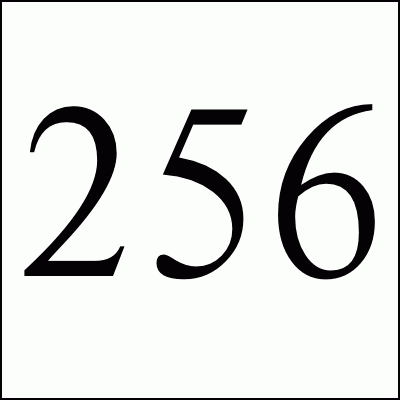
So recently I've been having problems with Linux not saving the configuration entry which enables emacs-keys in certain Gnome applications. More specifically gaim, mozilla, and xchat do not allow control-f, control-b, etc. or other keyboard sequences to control the cursor similar to emacs keys. I try to use my keyboard as much as possible so this is a real pain. This may be due to the fact that I run gnome applications under the fvwm window manage. I set it up fine but when I reboot, it looses the settings.
The only way that I know of to fix this stupid problem is to run the gnome-keyboard-properties utility which is part of the control-center RPM. You don't have to make any changes but just run the utility and click close to re-save the config file. Emacs keyboard equivalents should start working immediately.
The problem then seems to be that some of the fonts are adusted. I have to reselect the font under xchat, restart mozilla, and reopen conversation windows in Gaim. You may also need to reload your X11 server resource database using the xrdb utility (xrdb -load $HOME/.Xdefaults). Grrrrrrr.
If you have any other insite into the real problem and any fixs I'd love to hear about it.
Free Spam Protection Android ORM Simple Java Zip JMX using HTTP Great Eggnog Recipe Eero Model Comparison