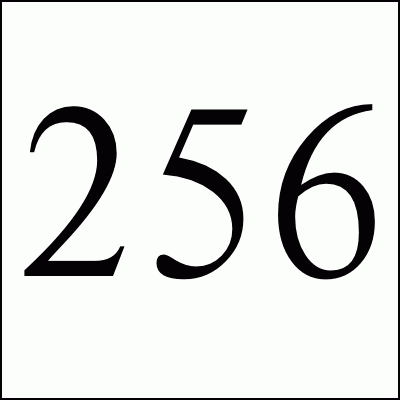
Usually, when you view the page source in Mozilla (View menu -> Page Source) to take a look at the HTML of a CGI script or other dynamic content, Mozilla will refetch the page. This seems to be by design but is often frustrating when you are trying to debug a specific page and you do not want another request made. Bad dog.
I've know about Mozilla's nice feature where you can select some text or a table cell or something on a page and right click on it to View the Selection Source (Firefox has it as well). This focuses the source window down to just the selection you are interested in and makes it easier to debug problems or understand what code is generating what content. But, I just discovered that this never seems to request a new copy of the page.
A feature I've been wanting for quite a while and worth sharing.
Free Spam Protection Android ORM Simple Java Zip JMX using HTTP Great Eggnog Recipe Eero Model Comparison