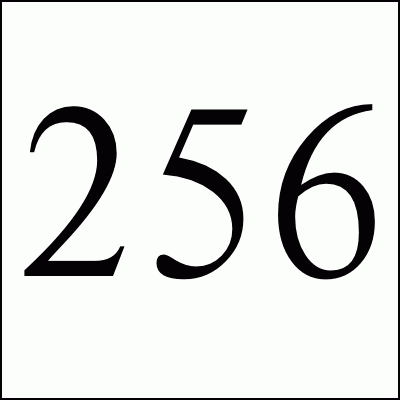

I'd like to document my experiences with my Soyo VoIP router that I got a couple of weeks back. A friend had recently taken the plunge and he said that the quality was pretty good and the cost was hard to beat. I decided to buy one from an store where I could return it in case it didn't work out. Summary: I ended up returning the unit and buying the Sipura 2000 device instead. See my voip experiences.
Voice Over IP (VoIP) is a system which has been used by the phone companies for a while to transfer calls over their internal networks. More recently a number of VoIP services have started to get traction where you can make calls over your internet connection. Calls take 16 kilobits/sec of bandwidth and usually require a reasonably fast connection to the internet.
Soyo's VoIP service has no monthly fee unless you want a real phone number (see below). Once you buy the phone, you can start calling immediately. The phone comes with US$5 (160+ minutes) of calling money in the account with which you can try out the service before paying anything else. Once you use up the money, you prepay in US$10, US$20, or US$30 allotments using their online store. The phone rates seem very good including $0.03/min for US, Canada, UK, China, France, Taiwan, Singapore and Argentina. You can also call for free between any two Soyo phones (like all other VoIP services) making it interesting to encourage the close family members to get one too.
If you want to get incoming calls from normal phones, you have to pay US$10 per month to cover the federal line taxes and fees. Other providers charge US$6-$8. You get assigned a number in Florida or California so your next door neighbor will have to make a long distance call to get you which may or may not be a problem.

The AVRO 3001 is Soyo's Router. They also have the VoIP phone and the VoIP gateway. The phone is a standalone handset looking much like a normal touchtone desktop phone while the router and gateway look more like a network hub or switch. You plug a normal phone handset (wireless or ...) into the back of the router and it has 4 network ports to plug your computers or other devices on your LAN into. The gateway has 4 Foreign Exchange Station (FXS) plugs and is for connecting with a business telephone system.
All of the Soyo sets use DHCP to get their addresses from your local network. They have web interfaces where you can configure static IPs, routes, mac address cloning, etc. and where you can get basic status information on the units. The 3001 router (and maybe the gateway) has a hidden username and password feature aside from the default stupid login. Use your VoIP phone number (which probably is something like 8081234) as the username and the hex digits of mac address address of the LAN side of the device (without periods and dashes). This exposes a VoIP menu and maybe other features of the status interface. You can get you number from the white sticker on the bottom of your unit along with the unit's Wan mac address, PIN number, and other information.
So my phone arrived 10 days ago or so. I plugged it into my network, plugged in my cordless phone, and called my home number. A stupid little dialing music played for 3 seconds and the phone rang. In talking to my wife in the next room, we could tell that the latency was certainly more than a normal phone call. I'd estimate it at 1/2 a second making it a problem although probably fine for most calls. I messed around with the configuration options and various settings on the web interface. Pretty basic stuff. I then called my budy with a Soyo phone. We talked for 45 minutes about the technology. I'd say it was 80% of a normal call. The latency was easily to overlook. Maybe 3 times his voice broke up making it similar to a cell phone conversation. Aside from that it was fine. Pretty good for a free call.
The next day I decided to reset the box back to the factory default settings and configure it for my system for installation in my basement telco space. However, after pressing the reset on the back of the unit for 5 seconds, I could not get the phone to sync up with the Soyo servers. It would start up and try to contact ems.soyo.com and get some connection refused messages. Any calls would be met with an asian voice saying something to the effect "the number you are trying is invalid, please check your directory and try again".
After going through the various settings and resetting the phone a couple more times with the reset button and the 'Reset to Factor Defaults' menu in the status interface, I finally broke down and called Soyo Tech Support. The tech did not like the fact that he couldn't log into the unit. My network is behind an OpenBSD firewall and I hadn't opened any ports to the device. After demonstrating his lack of experience with the 3001 status port interface I told him that I'd send him a packet trace on the device and we called it a day. I recorded the packets from the phone trying to call home and send them mail.
After not getting any response to my mail and after another less than helpful support call, I was angry so called and asked for someone else to talk to and threatened to return the unit -- then we made progress. It turns out that you cannot reset the device to factory defaults. There are a number of settings that are lost when this happens. They walked me through making the changes to the settings, again demonstrating their lack of experience with the status port interface.
So here are the changes that you need to make to the factory defaults to get your box to work. They are all under the VoIP section which is only available if you login using your 808 phone-number as the user and your LAN mac-address as the password (without the hypends or periods). Once you are logged in, click on the VoIP link in the left-side menu.
| VoIP Section Settings to Change | ||
|---|---|---|
| Section | Field to Change | Value |
| Port Setting | Extension number | Your VoIP number |
| Allows to Make | VoIP Call checked | |
| VoIP authentication | on Making a Call Unchecked | |
| Outgoing Mode | Operating Mode Selection | Operating with GateKeeper (ITSP Mode) |
| Outgoing Mode, Next Button |
IP address | ip.soyo.com |
| Gatekeeper ID | AVS | |
| EMS setting | ems.soyo.com | |
| H323 Setting | H.323 ID | Use MAC address Unchecked |
| H.323 ID | User input .sy09.808#### (your VoIP number) | |
| Codec Priority | G.729A Removed | |
| G.729 Added | ||
So the Soyo techs finally came through after talking with them for far too long. I hope this document will save someone else some frustration and time. They might be a lot better if you have your Network unprotected although I'm certainly not recommending that.
After the phone synced back online and the Soyo techs could see it in their adminstrative system I was able to call some folks. I talked to my brother-in-law for 20 minutes or so. He said that it sounded like a cellphone and was very usable. I was also using a only semi-good cordless than may have contributed to the issues. I did notice that I needed to speak-up more to be understood. Still I think it was pretty good for a $0.60 call.
So after evaluating the other providers and other hardware, I decided to return unit and get different hardware and try other systems.
Free Spam Protection Android ORM Simple Java Zip JMX using HTTP Great Eggnog Recipe Eero Model Comparison