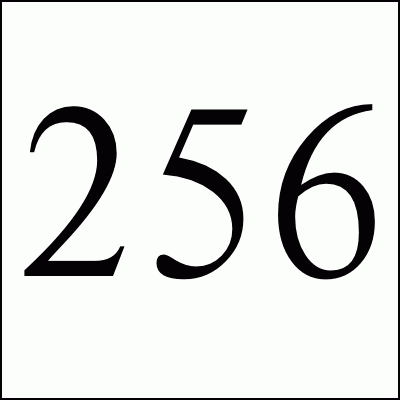
2146 @ Work
Come on!! Feel the Pain!!
Thought I'd write a general note to all you computer users out there. This means YOU. The past 10 days have been exciting ones for some of my geek friends and myself. During this time we have each experienced critical system failures. These include blowing a motherboard / memory / video-card combination, losing a significant portion of one hard-drive and then all data on another drive in the same computer, getting 3 inches of water on the floor in the computer room drowning a server, and blowing all the contents of a file system not once but twice during a system upgrade.
I mention these catastrophes because they have reminded us, all experienced computer administrators, of value lessons which I'd like to share with you. As I always say to my friends, you should not be surprised by a complete system failure. For example, all of your data on your hard disk could vaporize ... this instant... like that. There doesn't need to be a reason -- maybe your computer is just having a bad day or maybe it hates you. Certainly this can be seen as an alarmist position requiring that we spend all of our awake hours backing up our systems. That is the extreme. The lesson to learn is that we need to balance in our minds the "wasted" time spent backing up our data versus the PAIN that would be experienced if we lost it.
Believe me if you've never had the pleasure. It hurts real bad to lose your files. I remember like it was yesterday, calling the Drive Savers technician who I had gladly paid US$200 just to open up a crashed hard drive to see if they could recover my data. Recovery would have been at least US$1000 more. He calmly informed me that the disk drive heads had physically etched pretty pictures on all of the magnetic surfaces. Translation: I was screwed. It hurt so bad that I felt like I had lost a child.
So what's the point?
Back up your computer often -- at least monthly. I really mean it. Setup a backup schedule with well labeled tapes, log entries, etc. and stick to it.
At work, even though you have a MIS department, it does not hurt to understand how the backups on your system are run. Audit the procedure to give yourself piece of mind. If you are not performing the backups yourself, you should be testing the procedures often -- see below.
Just like we had fire drills at school, you should have backup drills. At random times during the year, have one of the family or office members run into your computer area screaming "YOUR HARD DRIVE JUST CAUGHT FIRE". Props such as a fire extinguisher or red hat provide extra emphasis. If the drill does not strike fear into the depths your very soul then congratulations, you are backing up your data appropriately.
Test your backups often. This means restore something from your backups to a temporary directory and compare it with the original. This is very important. You don't know how many times the backups have spun and whirled and yet the data was not actually being correctly saved -- insert your own blood curdling scream here.
At work, tell MIS that you removed a very important file every month or so to make sure that they can get it back. They might think that you are an idiot but hey, its better than everyone seeing you quietly moaning in the corner, pulling your hair out over your lost files. That will go into your personnel folder for sure.
Enough of the sermon. Just thought you'd be amused and maybe even learn from our collective pain. Certainly it has reminded me that I am human, that disasters and mistakes will happen, to warm up my tape drive and CD-R much more often, and that a penny saved is two in the bush.
Free Spam Protection Android ORM Simple Java Zip JMX using HTTP Great Eggnog Recipe Eero Model Comparison