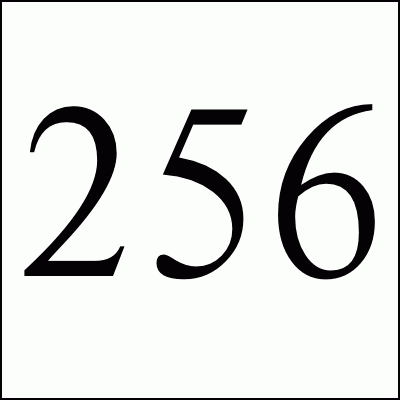Gray Watson Personal Thoughts 2002.11.07
Your Own "Big-Brother"
A friend recently asked me some questions about how to clear off
all of the history and other sensitive information from his work
computer. Thought I'd regurgitate my answers to him here because they
are tools that we all should know about and utilize in this day and
age of Orwellian privacy invasions in the name of homeland
"security".
Your computer actually stores a number of pieces of information
about your online habits without your knowledge. It downloads pages
and images to a temporary directory so that they display faster, it
records the input you type into Web pages so that it can help you
enter it in again in the future, etc..
Here are some common things to look out for and solutions for the
privacy conscious surfer.
- To clear your temporary (cache) web files:
- In IE, go to the Tools menu, pull down to Internet Options, and
select the General Tab. There is a clear history button which removes
the web page list that you've been to, and a Delete Temporary Files
button to remove the temporary pages and images stored on the
harddisk. You can also reset your Home Page from this option window.
I have mine set to Use Blank to come up with a blank page at first.
- In Netscape, pull down the Edit menu to Preferences. Click on
Advanced and then the Cache window. Then click on Clear Memory Cache
and Clear Disk Cache. I'm not sure if the Clear Disk Cache actually
removes the disk cached files.
- When you enter things into forms under IE (maybe other browsers)
it shows you previously entered information which can often be private
information. To get IE to stop this behavior, pull down the Tools
menu -> Internet Options -> Content tab -> AutoComplete
section, and uncheck the Forms button. You can also not have it
autocomplete the web addresses or you can clear the forms
history.
- I just looked around on the net for programs which efficiently
remove all traces of personal information from your computer and found
Window
Washer. Cute name. Make sure that you read it's feature list
because I'm not sure you want all of the cleaning. I'm sure
there are others out there.
- If you want to keep bookmarks (favorite sites) but don't want to
keep them in your browser on your computer, you can use the My Bookmarks service which
gives you a remote account to maintain your links. I'm sure there are
others providing this service.
- Make sure that your home page is set to something innocuous
and not "Foot Fetishes Online". I set mine in both IE and Netscape to
be a blank page. Netscape allows you to have a home page somewhere
but have the start page be blank. Feature!
- Here's a couple pages to read and keep around about the
subject.
http://www.pcmag.com/article2/0,4149,7318,00.asp
http://www.firewallguide.com/privacy.htm
Free Spam Protection
Android ORM
Simple Java Zip
JMX using HTTP
Great Eggnog Recipe
Eero Model Comparison