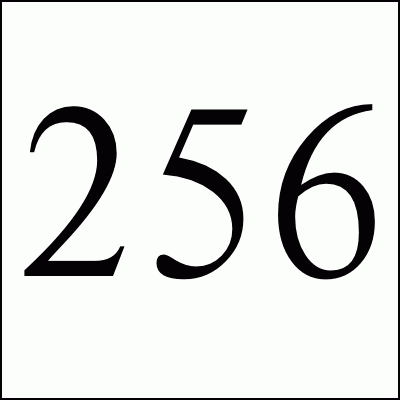
[ I started this mail to a friend who asked me about writing web pages and have decided to copy it here. He didn't ask for a sermon but I hope he, and you, find some useful information here. As always, your mileage may vary. ]
I'm an old-timer on the web. I remember when the alpha version of Mosaic came out and how cool it was. I started writing HTML when there were no tools to write it and most of the web pages were generated with a text editor by hand. I learned how to write HTML by pulling down a menu to View Source to see how someone accomplished a certain interface or dialogue.
Really, very little has changed for me in terms of how I write web pages since the early 90s. As I write this page, for example, I am typing into an emacs text editor buffer. I am certainly not alone in writing web pages this way but I am certainly not in the majority. What has changed for me is my knowledge of and my adherence to web standards. Although the web is still very much anarchy, at this point there are a lot of great standards, documented best practices, style guides, tutorials, and reference material. Very little of it is used by the large majority of the web developers out there unfortunately.
So here are my general thoughts on the subject.
You should always write well formed XHTML. Take a look at the WWW Consortium pages and learn about the available standards and validaters. Great stuff.
You can see that on the bottom of most of my pages I have a link to the XHTML checker so I can easily verify that my pages are valid. This also encourages people to know about the standards. Here's the html code if you want to put the validator on your pages.
<p><a href="http://validator.w3.org/check/referer"><img
src="http://www.w3.org/Icons/valid-xhtml10"
alt="Valid XHTML 1.0!" height="31" width="88" /></a></p>
So, as I've mentioned, I write my HTML in a text editor. Most other people, however, use Frontpage or other web design software to write their pages -- some out of ignorance and others out of necessity. One of the unfortunate byproducts of this software is that it produces, with some exceptions, completely unreadable HTML. If you pull down a menu in your browser to view the source of this page, you can see relatively easily read HTML. I have some included header and footer templates which screw things up, but otherwise it should be well formed, well spaced, and easy to parse. Try doing this on the Lycos home page for example. Bleah.
All this said, get into the habit of viewing the source from web pages often. The more you feel comfortable with the source, the better your pages are going to be.
Your web pages should be usable by a wide variety of browsers. To quote Tim Berners-Lee in Technology Review, July 1996:
Anyone who slaps a "this page is best viewed with Browser X" label on a Web page appears to be yearning for the bad old days, before the Web, when you had very little chance of reading a document written on another computer, another word processor, or another network.
You want your pages to work for people on Macintoshes. You want the blind to be able to use screen readers. You want your uncle who is still using Windows 95 and IE4 to be able to enjoy your site. I work for Lycos and I constantly hear someone say "well, we don't have to develop this page for non-IE browsers because there are so few of them". I find a couple of things wrong with this sentence.
In general, pages which are friendly to all browsers are usually leaner, more faster to download and render, provide a better cleaner/simpler UI, and are generally more usable. You can't do the fun tricks that only IE supports but those will often come back and bite you.
That's all for now. Hope this was of some help.
Free Spam Protection Android ORM Simple Java Zip JMX using HTTP Great Eggnog Recipe Eero Model Comparison